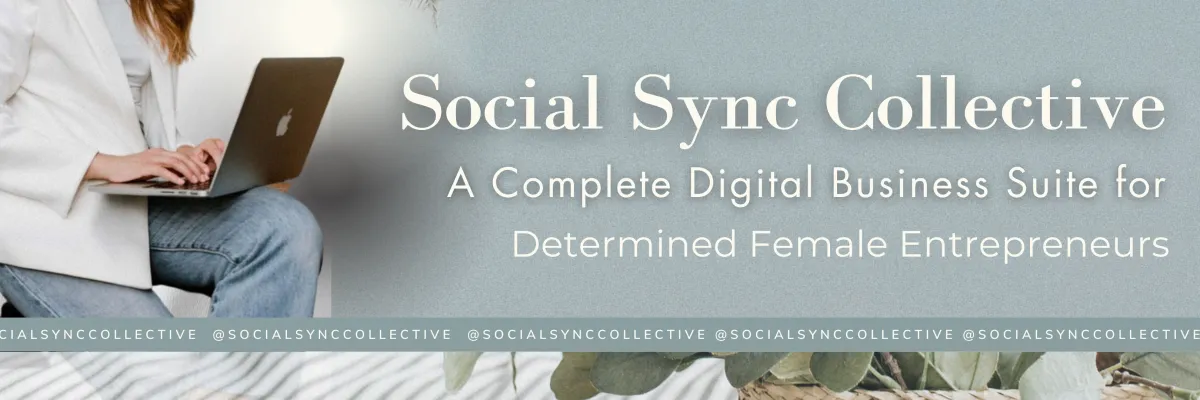Setting up QuickBooks Integration
QuickBooks integration syncs contacts and invoices with your CRM, automating tasks like creating sales receipts and review requests upon payments. It ensures seamless accounting by updating customer records and invoices between Social sync ollective and QBO.